There are several possible causes:
1. Check the contacts
You may need to clean them once in a while, or make sure that there is nothing obstructing them, such as the original protection tape.
2. Check the batteries
Make sure the batteries are properly placed. Follow the signs engraved in the battery pack, they show the correct position for the batteries. Check also that the tape has been removed. If you have a rechargeable battery, make sure it is charged.
3. A contact is stuck
For the rechargeable battery packs, it can occur that one of the pins gets stuck inside. You may need to push it in order for it to come back to its original position.
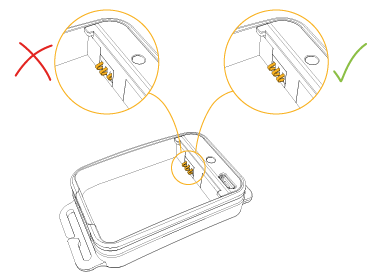
4. Check the cable
Make sure it is properly connected. Follow the instructions shown in the FAQ tab „How do I connect the V3 headlamp cable?“
5. Press and hold the button for 1.2 seconds to turn the headlamps on
On all headlamps in the V3-series we added a safety feature, to secure it doesn’t turn on by accident in in your pocket or bag under transport. This is why you have to press and hold the button for 1.2 seconds before it turn on permanently. If you only press and release quick, it will just flash/blink and turn of again.
For more information about headlamp light settings go to: „Headlamp Light Control Settings“





