FAQ
Frequently Asked Questions
In our FAQ we have collected all the most common questions, and the answers to them. This way you can find the answer to your question without having to contact our customer services, but we are always ready to help you if needed.
You can type in your question to search, or simply scroll through the list of questions.

Controls
V-series and M-series
- Turn on the light
- Press and hold the button for 6 seconds (until the light turns off)
- Press and hold the button for 6 seconds to turn it on again.
S2, S2 rechargeable, S4, S4 rechargeable
- Make sure the light is turned off
- Press and hold down both buttons between 3-9 seconds, then release
- To turn it off, press and hold both buttons between 3-9 seconds, then release
S3, S3 rechargeable
With the S3 you can activate the transportation lock individually for the lenses.
- Make sure the light is off
- Press and hold one or both buttons for more than 5 seconds
- To turn it off, press and hold for more than 5 seconds
The focus in the headlamps is retractile; it means you have to pull and push the head of the headlamp in order to adjust it. Turning the head of the headlamp does not change the focus.
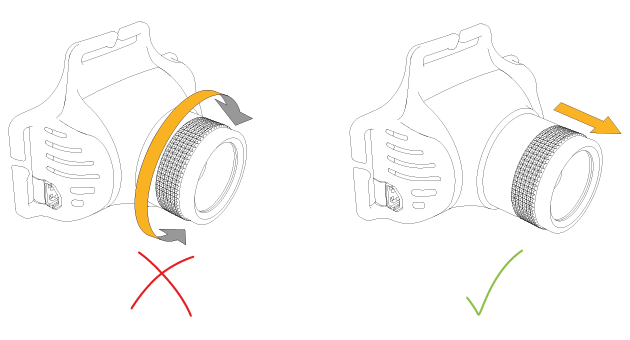
Mechanical switch:
To switch between the different light modes, either press the switch fully on/off within 3 seconds or press down halfway repeatedly to shuffle between the modes.
Max = Maximum output allowed by battery and LED
High = Sustainable high light output
Medium = Medium light output, medium lifetime
Low = Long term low light output
Strobe = Flashing strobe light at 10 Hz
Electronic switch
- Click the switch to turn on the flashlight in standard.
- Click and hold in 0,8 seconds to go to max mode, click and hold again to go back.
- Click again to turn the flashlight of
To activate dimming mode; from a turned off state click and hold until the desired light level is reached.
V-series / M-series
To turn on your V-series headlamp, please follow the instructions below:
- Click to turn on the headlamp in standard or the last used light level
- Click and hold for 0,8 sec to change to the MAX light level. Do the same to switch back to the previous light level.
- Click to turn off
S2, S2 rechargeable, S4, S4 rechargeable
Top button
- Click to turn on the moon lens
- Click again to shuffle between max, medium and low modes
- Click and hold to turn off
Bottom button
- Click to turn on the spot lens
- Click again to shuffle between max, medium and low modes
- Click and hold to turn off
S3, S3 rechargeable
Top button
- Click to turn on the white light
- Click again to shuffle between max, medium and low modes
- Click and hold to turn off
Bottom button
- Click to turn on the red light
- Click again to shuffle between max and low modes
- Click and hold to turn off
You can adjust the light to your desired position by angling the lamp head up to 90°. The lamp head will stay in the desired angle.
Misc
At Suprabeam we do not strive to be the cheapest, we strive to be the best.
We pride ourselves with complete product transparency, allowing you to choose a portable lighting product knowing exactly what you get. We are the ONLY manufacturer publishing lightcurves for our products, which might make you think what the others have to hide? You can read more about specifications and lightcurves right here.
All our products are designed in our headquarter in Denmark, where our technicians also design the technology that goes into our products. We use only the best materials, ensuring a quality product with an extraordinarily long lifetime.
We have distributors all over the world, in Europe, Australia, Japan and Canada.
If your country of residence does not have a Suprabeam distributor, you can always visit our webshop www.suprabeam-shop.com. We ship within the EU.
These batteries should be recycled as they are considered to be hazardous waste. Typically, you can recycle your batteries in most large supermarkets and at household waste recovery centres.
Problems
There are a few issues that can cause this problem. To provide the best support, please check the following:
- Is the battery inserted in the correct orientation?
If the battery is inserted incorrectly and you attempt to turn on the Q7xrs, the endcap may short-circuit. - Check the connection pins for damage.
All pins should be “pushed up.” Below is an image of a defective endcap for reference.

If your Q7xrs endcap looks like this, please contact our support team through this form, and we will replace the defective endcap.
There can be several reasons to this, but before contacting the place of purchase please check that your M6xr does not have transportation lock activated.
To deactivate transportation lock:
Press and hold the button for +5 seconds
If your M6xr begins blinking to indicate battery level, transportation lock has successfully been deactivated. If nothing happens, please contact the place of purchase.
It may just be that it has been turned off. To turn it on:
- Turn on the headlamp
- Press and hold the button for 3 seconds to turn it on and off.
Pay special attention to the polarity of the batteries when placing them in the batterypack. The polarity is always clearly marked in the batterypack.
There will always be a development of heat when using an LED flashlight or headlamp, as the LED emits heat as well as light. When running an LED hard to create a high lumens output, the heat buil-up will be equally high.
Leading heat away from the LED chip itself is one of the finer arts when constructing high performing flashlights and headlamps.
There are several possible causes:
- Check the contacts
You may need to clean them once in a while, or make sure that there is nothing obstructing them, such as the original protection tape.
- Check the batteries
Make sure the batteries are properly placed. Follow the signs engraved in the battery pack, they show the correct position for the batteries. Check also that the tape has been removed. If you have a rechargeable battery, make sure it is charged.
- A contact is stuck
For the rechargeable battery packs, it can occur that one of the pins gets stuck inside. You may need to push it in order for it to come back to its original position.
- Check the cable
Make sure it is properly connected. Follow the instructions shown in the FAQ tab “How do I connect the V3 headlamp cable?”
- Press the button to turn the headlamps on
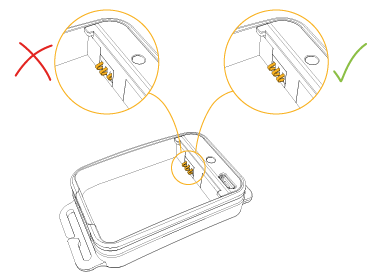
Technical
Yes, you can!
We have a car charger available as an accessory, letting you charge your rechargeable Suprabeam product from your cars 12v outlet.
NOTE: We recommended using the Suprabeam Car Charger for charging from your 12v car outlet, as we can guarantee the power conversion from 12v to 5v (USB STANDARD). Some cheap or poor-quality car chargers are not capable of converting accurately enough, which can harm the charging circuit in your Suprabeam product.
You should never let your Suprabeam product charge in direct sunlight or in the glovebox.
All Suprabeam lights has a colour temperature from 5500-6500 Kelvin, giving you a cool white light.
The high-quality LED chips used in Suprabeam lights* are rated to a CRI value of 70+.
*Unless a higher CRI value is stated on the product page, in the manual or in the factsheet.
When operating a battery driven lamp at lower temperatures there are some aspects that are important to be aware of to get the best performance out of the lamp.
General considerations
At low temperatures most materials change characteristics.
Mechanical parts move differently due to harder rubber or lubrications losing viscosity
Thermoplastic materials can become more fragile and easier to be damaged or break
Electronics parts and components mostly keep performance and behaviour
LED performance remains only little changed as they heat up fast
Most battery types, including rechargeable Lithium-Ion batteries heavily change
performance and behaviour at temperatures below 0°C.
Lithium-Ion batteries – charging
WARNING: Low temperatures seriously affect the charging of a battery.
Do not charge a lithium battery at temperatures below 0°C or above +45°C!
Charging at lower temperature will permanent damage the battery and can cause safety risk.
For best charging time and lifetime it is recommended to charge the battery between 10°C to 30°C only.
Lithium-Ion batteries – discharging
General
The performance and capacity of a Li-Ion battery drops fast at lower temperatures!
Voltage example:
Switching on a lamp with high discharge at 25°C creates a voltage drop from 4,2V to 3,9V.
Switching on a lamp with high discharge at 0° C creates a voltage drop from 4,2V to 3,5V.
Current example:
A Li-Ion battery at 25°C is capable of providing 3.0C (9A from a 3000 mAh battery = 33W)
A Li-Ion battery at 0°C is only capable of providing 1.0C (3A from a 3000 mAh battery = 11W)
A Li-Ion battery at -20°C is only capable of providing 0.2C (0.6A from a 3000 mAh battery = 2.2W)
Battery capacity:
The overall capacity of a battery is also reduced due to the lower efficiency in the chemistry of the cell.
The capacity of a cell is rated as 100% based on temperature of 25°C.
The capacity of a cell is reduced to 50-70% at a temperature of -20°C.
Lamp operation at low temperature
Obviously, low temperatures reduce the performance of a Li-Ion battery and this has a direct visual effect on the performance of the Li-Ion battery powered lamp – and cell phone or Electrical Vehicle for that matter.
This reduction will be experienced as lower light output intensity and less total light output.
It is not due to a defect to the lamp and/or the battery that the output and runtime from a lamp is reduced at low temperatures – it is the law of nature.
Recommendations for low temperature operation
To get the best possible experience with a lamp at low temperature a few simple things that can be followed:
Store in a warm pocket when not used
It is recommended to store a lamp in your pocket so it can be warmed by the body temperature. Remember to set it in Transport Lock, if available.
Turn on at low output mode
If turning a lamp on at low temperatures, it is recommended to turn it on with a low light output. The battery will gain inner temperature, and this will allow it to operate at higher output after a short time. Starting at too high output can cause the lamp to turn off.
Insulate the battery
To keep the battery warm to gain performance it can be insulated. Wrap a clothing or gloves around the tube where the battery is positioned.
Take care not to block the light beam as that can cause overheating.
Keep battery charged
Keep the battery at a high charging stage, to keep the voltage as high as possible
Product specifications
We must note that all Product Specifications and Performance data are based on a surrounding temperature of 25°C.
Low, and High temperature operation can, dependent on the product, effect these specification and performance data.
It cannot only affect data as described above, but also change mechanical aspects i.e. IP classification and drop resistance.
If you experience any change in the control settings / light mode for your flashlight you can simply put it to factory mode by:
Remove the battery from the flashlight
Wait 30 seconds
Insert the battery again
Your flashlight should now be in factory mode
If you still experience any problems, please contact customer service at: [email protected]
All Suprabeam lithium batteries are high quality batteries with a long lifetime.
However, please note that all rechargeable lithium batteries are most comfortable when being between 30% and 80% charged. You should never let your lithium batteries stay completely discharged for longer periods of time.
IP or Ingress Protection is a classification standard describing the level of protection against intrusion.
– The first two letters “IP” indicates that it is an IP code
– The first digit represents the level of protection against solid particles such as dust
– The second digit describes the level of protection against liquids such as water
First digit
| Level | Protected against |
| X | Not tested |
| 0 | Not protected |
| 1 | Objects larger than 50 mm |
| 2 | Objects larger than 12.5 mm |
| 3 | Objects larger than 2.5 mm |
| 4 | Object larger than 1 mm |
| 5 | Dust protected |
| 6 | Dust tight |
Second digit
| Level | Protected against |
| X | Not tested |
| 0 | Not protected |
| 1 | Dripping water |
| 2 | Dripping water tilted at 15° |
| 3 | Spraying water |
| 4 | Splashing of water |
| 5 | Water jets |
| 6 | Powerful water jets |
| 7 | Immersion up to 1 M |
| 8 | Continues immersion, 1 M or more |
- Do not leave batteries where the temperature may become high, Doing so may result in overheating, explosion or fire.
- Do not disassemble, puncture, or damage the battery in any way.
- Do not apply strong impacts to the battery.
- Do not throw lithium-ion secondary batteries, drop them from high places, or otherwise subject them to strong impacts. Doing so may cause overheating, explosion or fire.
- Do not recharge batteries where heat can build up
- Do not place combustible materials on top of or over a lithium-ion secondary battery when recharging or discharging. Doing so may result in overheating, explosion or fire.
For more information about safe handling of rechargeable batteries, please visit our page about battery handling here.
All Suprabeam rechargeable products have a RED light when charging and a GREEN light when charged. All chargers switch off automatically when battery is fully charged.
The higher the light output, the faster the battery is being drained. If you want to maximize the battery life of your Suprabeam product you can adjust the light level to a minimum, in order to save power.
For many tasks the maximum light level is not needed, and you can prolong the runtime significantly by adjusting the light level.
If you have a V3pro series headlamp, you will need to connect the cable to both the battery pack and the headlamp before attempting to turn it on.
Please follow these instructions:
The short end of the cable must be connected to the battery pack.
The long end of the cable has to be connected to the headlamp.
Make sure that you keep the end of the cable straight when connecting it. The connection can be done in one single move, without shaking or forcing the cable. Pushing the cable in an inclined position or forcing it may damage the pins inside the headlamp or the battery pack.
The cable has two small feet that will fix it to the battery pack and headlamp. You might hear or feel a slight click when connecting the cable. This means that the cable is properly connected.
If this did not help you with your problem, feel free to contact your Suprabeam dealer and they will assist you.
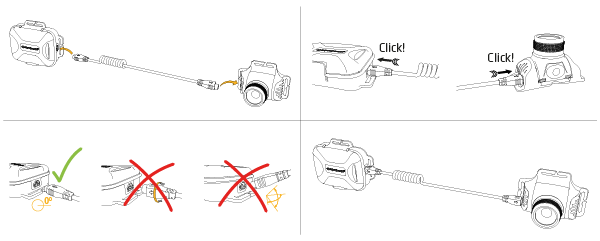
Warnings
- Never charge without supervision
- Do not recharge batteries where heat can build up
- Do not expose to temperatures above 60° C (140° F) or charge where temperatures may become high.
WARNING!
Suprabeam products are very powerful light tools and need to be treated as such. If the lens is covered while the light is turned on it will create a lot of heat, which can damage both the lens and the material covering it.
Examples of what not to do:
Have the light turned on in a pocket.
Never cover the lens with any kind of material when turned on.
Never point the lens towards bare skin
Warning!
Never leave the torch turned on standing on a flat surface, such as a table or similar. The heat from the LED could damage the lens permanently.
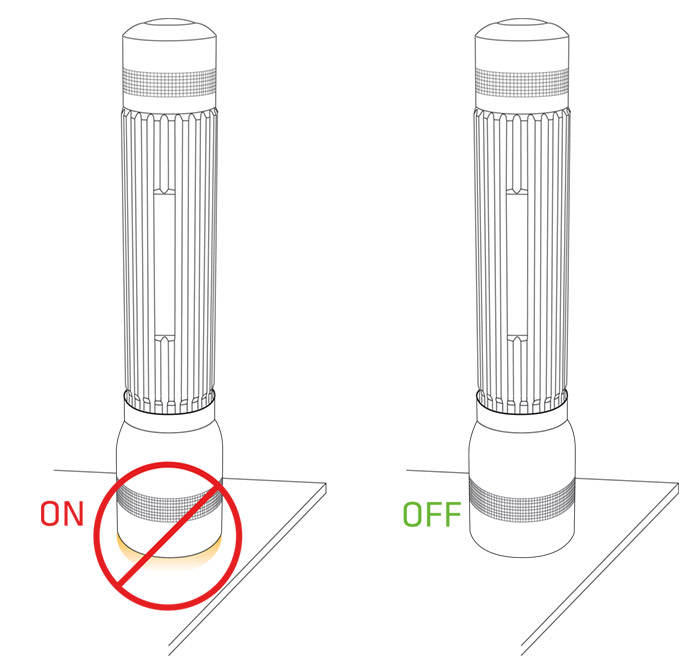
Warranty
If your Suprabeam product is covered by our 2-year warranty, it will be either repaired or replaced. Read more about our warranty here. Please contact your place of purchase and they will handle the warranty case.
If your product is older than five years or the cause of the problem excludes your product from the warranty, you are always welcome to contact us for a possible solution.
On the Q-series, M-series, S-series and the V4pro rechargeable the exact model name is either engraved or printed on the product itself.
With the V3air, V3air rechargeable, V3pro and V3pro rechargeable you must look for these identifiers:
V3air and V3air rechargeable
Is the headband black with blue accents? Then your headlamp is either a V3air or V3air rechargeable.
Does your headlamp use alkaline batteries? then it is a V3air.
Does your headlamp use a rechargeable battery? Then it is a V3air rechargeable
V3pro and V3pro rechargeable
Is the headband black with yellow accents? Then your headlamp is either a V3pro or V3pro rechargeable.
Does your headlamp use alkaline batteries? then it is a V3pro.
Does your headlamp use a rechargeable battery? Then it is a V3pro rechargeable
Batteries are not covered by our extensive warranty, as they are considered wear parts. However, when it comes to faults in the electric circuit of Lithium batteries they can be covered by our warranty. If you are in doubt, please contact us.
Many components of your Suprabeam product is available separately. Please contact your individual retailer for assistance.
All parts and components of your Suprabeam product are warrantied against defects in workmanship or materials, but NOT accidental damage or misuse. For detailed information please contact the shop or dealer where you purchased your product.






